Set your sales for 2022 with this function that simplifies the whole process and makes the most of time and resources.
We anticipate needs and create solutions. Did you know that it's possible, in e-GDS Backoffice, to copy information from one channel to another?
Set your sales for 2022 with this function that simplifies the whole process and makes the most of time and resources.
How can this feature improve your hotel management?
Streamlining the connection process: When connecting a new channel, you can copy submissions from an existing channel, without having to go through Day-to-Day or Massive operations, sending prices, availability and restrictions in a simple way. Connecting a new channel has never been so simple!
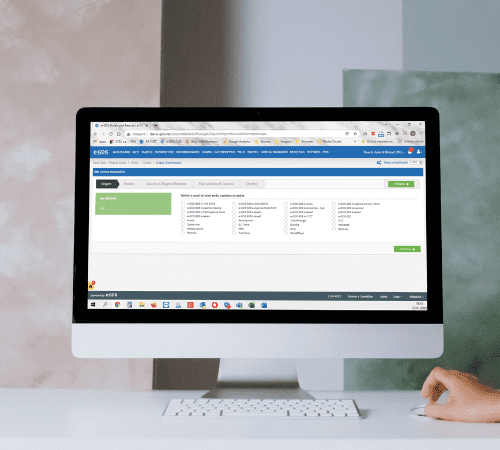
How to do it? Just follow the steps:
Step 1 - Choose the source channel - from where you want to copy the submissions:
 Step 2 - Select the destination
Step 2 - Select the destination - the new channel you connected to e-GDS Channel Manager
 Step 3 - Identify the rooms and rateplans you want to use
Step 3 - Identify the rooms and rateplans you want to use - you don't need to copy entirely from the main channel to the destination.
 Step 4 - Check the Room Equivalency
Step 4 - Check the Room Equivalency - select the rooms with equivalencies that you want to update at destination.
 Step 5 - Confirm your options and the period to apply.
Step 5 - Confirm your options and the period to apply.
 Step 6 - And finally: just click on Export and the new channel will be loaded
Step 6 - And finally: just click on Export and the new channel will be loaded
 Have you tried this feature available in your e-GDS BackOffice?
Have you tried this feature available in your e-GDS BackOffice?
Share your experience with us! And if you need more information please contact us.
View All